Blog Details
Choosing a Content Management System
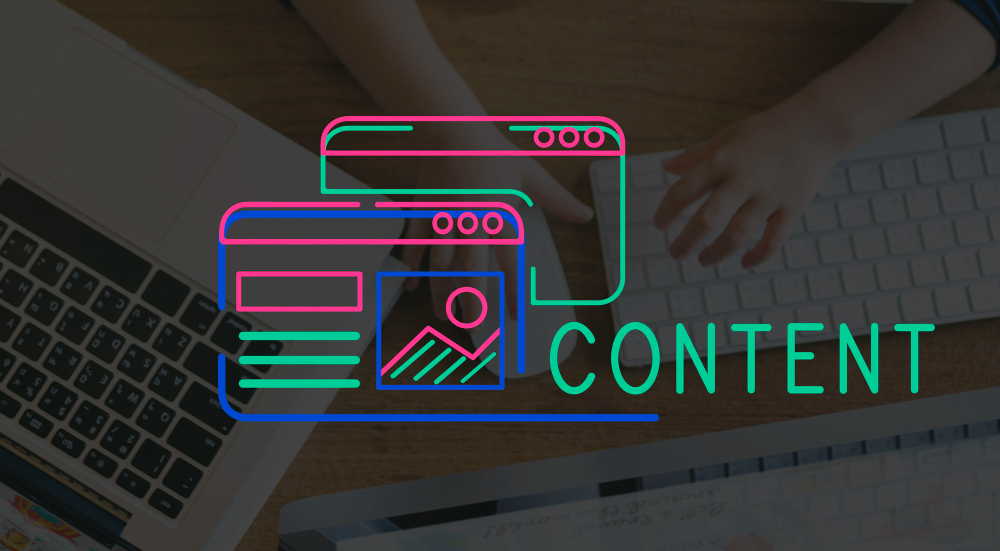
Here Are the Golden Rules for Choosing the Best Content Management System for Your Website
In the digital transformation era, owning a website has become essential for individuals and businesses alike. Whether you’re looking to start a personal blog, an online store, or a company website, choosing the right Content Management System (CMS) is the most critical step to ensure your website's success.
A Content Management System (CMS) is a platform that allows you to easily create and manage digital content without needing advanced programming knowledge. With dozens of CMS options available, choosing the right one can be overwhelming.
In this article, we shed light on the key factors to consider when selecting the best CMS for your website.
10 Golden Rules for Choosing the Best CMS for Your Website
- Define Your Website’s Purpose
Before choosing a CMS, identify your website’s main goal:
- Blog or Personal Website: Platforms like WordPress or Ghost are excellent for content publishing and blogging.
- Business or Corporate Website: You’ll need a CMS that supports static pages, like WordPress or Joomla.
- E-commerce Store: If you plan to sell products online, go for specialized platforms like Shopify or WooCommerce (integrated with WordPress).
- Forum or Community Site: Tools like Discourse or phpBB are suitable here.
- Ease of Use and User Interface
The UI/UX plays a vital role, especially if you’re not a developer:
- WordPress: Offers a simple interface for easy content creation and editing.
- Wix and Squarespace: Provide a drag-and-drop interface, ideal for beginners.
- Drupal: More complex and requires technical knowledge.
The easier the system, the less time you’ll spend learning how to use it.
- Flexibility and Customization
Some CMS platforms offer pre-built themes and plugins, while others allow full design and functionality control:
- WordPress: Offers thousands of themes and plugins for full customization.
- Shopify: Powerful customization for e-commerce.
- Joomla: Flexible design but needs intermediate tech skills.
If you want a unique, fully customized website, go for a CMS like WordPress with advanced plugins.
- Multilingual and Translation Support
If your target audience is multilingual, choose a CMS that supports language flexibility:
- WordPress: Use plugins like WPML or Polylang for multilingual support.
- Drupal and Joomla: Offer built-in multilingual support.
- Shopify: Supports multi-language stores using apps like Langify.
- Security and Protection
Security is crucial, especially for e-commerce sites or those handling sensitive data:
- WordPress: Secure when regularly updated and paired with trusted plugins.
- Shopify and Squarespace: Offer strong security as they are closed hosted solutions.
- Drupal: Known for its strong security, ideal for large websites.
Avoid unknown or outdated systems that might be vulnerable to attacks.
- Search Engine Optimization (SEO) Compatibility
SEO is vital for your site to appear in search results:
- WordPress: Top-tier SEO support with plugins like Yoast SEO and Rank Math.
- Shopify: Good SEO features but less flexible than WordPress.
- Wix and Squarespace: Basic SEO tools, but limited compared to WordPress.
Choose a CMS that supports SEO elements like title tags, meta descriptions, and loading speed.
- Technical Support and User Community
When issues arise, you’ll need help or resources:
- WordPress: Largest support community with thousands of tutorials and forums.
- Drupal and Joomla: Active but smaller communities.
- SaaS systems like Shopify and Wix: Offer direct support but limited flexibility in customization.
- Cost and Budget
Some CMS platforms are free, but other costs may apply:
- Hosting: WordPress.org requires paid hosting, while WordPress.com has free and paid plans.
- Domain: Usually incurs annual fees.
- Premium Themes and Plugins: Often require yearly subscriptions.
- SaaS platforms like Shopify and Wix: Use monthly or yearly subscription models.
Compare all costs before committing to a platform.
- Scalability and Growth
Choose a CMS that can grow with your business:
- Small Sites: Wix or Blogger may suffice.
- Medium to Large Sites: WordPress or Drupal are excellent choices.
- E-commerce Stores: Shopify for small shops, WooCommerce or Magento for larger stores.
- End-User Experience (Speed and Performance)
Website speed affects both user experience and SEO ranking:
- WordPress: Can be fast if optimized with tools like WP Rocket.
- SaaS platforms like Shopify and Wix: Generally fast due to managed hosting.
- Drupal: Requires strong hosting for optimal performance.
Conclusion: What’s the Best CMS?
There’s no one-size-fits-all answer. The right CMS depends on your needs:
- For blogs and general websites: WordPress is the best choice.
- For e-commerce: Shopify (for beginners) or WooCommerce (for larger stores).
- For large or complex websites: Drupal or Joomla.
- For ease of use and beginners: Wix or Squarespace.
Before making a decision, test demo versions of different platforms, read user reviews, and ensure your choice aligns with your financial and technical goals. With the right CMS, you’ll be able to build a successful, scalable, and easy-to-manage website.
Sources:


